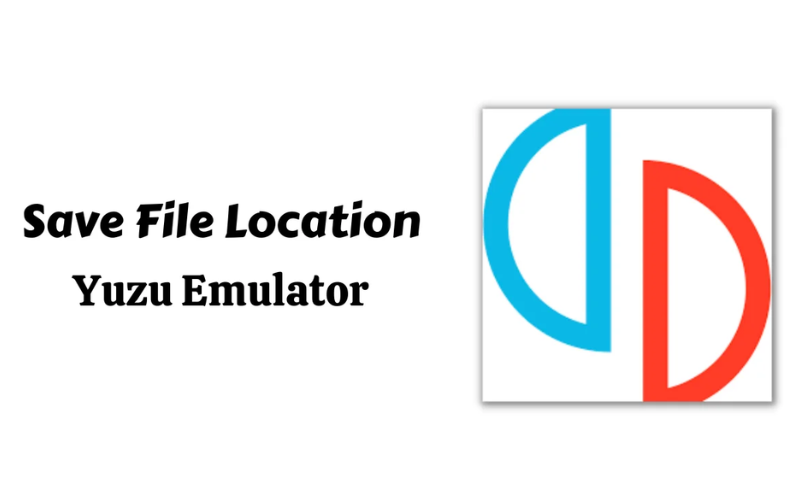Do you want to know where to look for your game files and go to their location? Then read our article which mentions the method by which you can easily do this. Also, some important questions regarding the topic are also discussed.
The games that you are playing on your emulator are stored somewhere in the Yuzu directory. If you know the location of these files allows you can save them or make other changes to them. But most of the people have difficulty in getting here and hence are not able to access these files.
I will take you through the process of accessing these files in our article. Don’t worry, and simply follow the instructions. Also, note that it works for all of your games.
CHECK: Yuzu Firmware Location
How to find Yuzu emulator save file location
In Windows, you have to follow these given steps to get to the location of your game files. There won’t be any files if you do not have any progress in the games or if you have not even started playing them. However, you will still be able to learn the location and may find it useful in the future.
Finding Yuzu save file location windows
- Open your emulator and choose the game whose data you want to access.
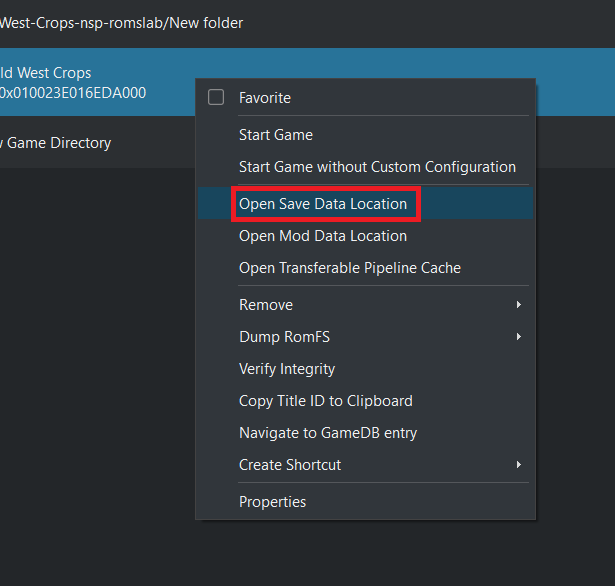
- It will take you to the place where Yuzu save files located.
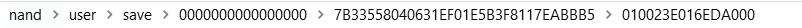
- This place is mostly present in the nand folder in Yuzu and its location looks like this.
- Now you will find two files here. One is the main file and the other is the backup file.
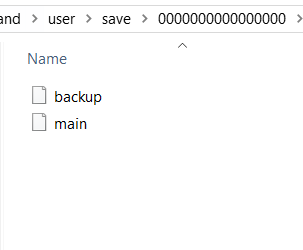
Now, the main one has the progress of all the data that you have when the game is running. On the other hand, all your progress, and old data are stored in this backup folder.
- Now, you can share your data or do anything that you require here.
FAQs
Where are Yuzu save files located?
Yuzu files are present in nand > user > save folder. You can specifically access the files of your game by clicking on them and opening the folder of save data.
How do I copy a Yuzu save file?
In order to copy the Yuzu save file simply go to their location and get the files. Now you can simply transfer them to USBs and other PCs then you can paste them. If there are already files present, then simply just replace them.
Conclusion
The progress of your game is regularly stored on your device. Sometimes we want to access our data for updating, sharing, or manipulating it. But most of the people are unaware of the fact on redit how to do it.
That is why I have given a guide on how to find the location on your Windows device. Apart from this, some important information regarding this topic is also covered.