Is there any error you are facing while working with keys to Yuzu or you simply are unaware of how to add them? Then read the instructions that are given in this article.
Must SEE THIS: How to Install Yuzu Prod Keys?
How to add prod keys to yuzu?
To add the keys to the switch, follow the guide that I have laid out for you.
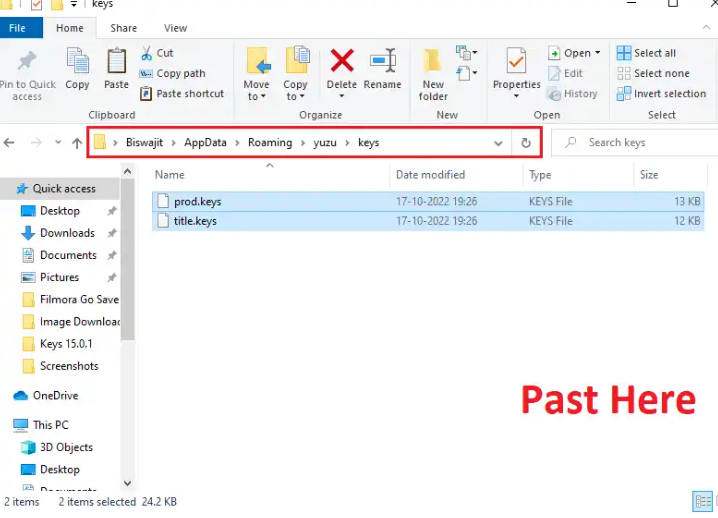
- Obtain Prod.keys File: First, you need to obtain the
prod.keysfile. This file contains essential encryption keys used by the Nintendo Switch. It’s important to note that obtaining this file from sources other than your own Nintendo Switch might violate copyright laws. - Locate Yuzu’s Key Directory:
- On Windows, the keys directory is usually located at
C:\Users\[Your Username]\AppData\Roaming\yuzu\keys. - On MacOS, it’s typically at
~/.local/share/yuzu/keys. - On Linux, it’s also at
~/.local/share/yuzu/keys.
- On Windows, the keys directory is usually located at
- Copy Prod.keys File:
- Copy the
prod.keysfile you obtained earlier. - Navigate to the keys directory of Yuzu on your computer.
- Paste the
prod.keysfile into this directory.
- Copy the
- Verify in Yuzu:
- Open Yuzu emulator.
- Go to
File > Open Yuzu Folder. - Navigate to the
keysfolder and ensure that theprod.keysfile is present there.
- Restart Yuzu: After placing the
prod.keysfile in the correct directory, restart Yuzu for the changes to take effect. - Additional Keys (If Needed): Some games might require additional keys. If you encounter issues, ensure you have all the necessary keys for the specific game you’re trying to play.
Now go and get all those games that you were not able to play before.
Where to Put Prod Keys in Yuzu?
After downloading, unzip the key file. Then copy and paste it into the Key folder that is mentioned in the guide above. Your emulator is ready to go.
Yuzu needs the Prod keys to work effectively. Most people are not able to add these keys on their own as they think it is a very technical topic.
To show how it is done, I have given some steps below that will surely help you in adding these keys. Some simple questions that are asked related to this topic are also answered.
What is Yuzu?
Just like you require a keyboard to use your PC, there are games for which you need a Nintendo Switch. To help you play these types of games on your PC, you need a software program.
Yuzu is one such program that allows these games to be played on your PC. It simply bypasses the system and works as an emulator connecting the computer system with the switch system.
Yuzu Prod Keys
The Prod keys are just security keys that allow the system to decrypt the games.
If you don’t have this key, then you cannot use the emulator.
But it is not a problem as the link to download the latest version is given below in the article.
How to get Prod keys for Yuzu?
If you want to use Yuzu, you have to have Prod keys otherwise it won’t work. So, before you get to know how to add them, you can download them from online websites that contain the latest as well as the older versions.
CHECK THIS: Location of Yuzu Prod Keys
Yuzu Prod Keys Download
To get your hands on the latest version of the keys, you can visit the website here.
To start working further, you need to unzip the file first. This will give you two folders which are named Prod and Title.keys. More steps to install them are clearly explained below.
While you work with the Prod keys, you can encounter many problems. To get an answer to your problem, you can join the Yuzu Reddit community. Several questions are already asked, and your question may be one of them.
If you still cannot find the answers, then don’t worry as you can just ask, and many people will help you to resolve your issue.
FAQ
Can you add Prod keys android?
Yes, the app of the Yuzu emulator is available in the app store of android. So, adding the Yuzu keys to an Android phone is not a problem.
How to get switch prod keys in Yuzu?
There are various online sources that one can use to obtain the prod keys. One is to use online websites like theprodkeys which even tell you how to download them without a problem.
Is it essential to insert the Prod keys for the Yuzu emulator?
Yes, adding these keys is very important as they help Yuzu validate the authenticity of your program. If you don’t add it, you will not be able to use the emulator.
Conclusion
To successfully run the emulator, you need the Prod keys. Players face numerous issues in getting these working on their computers. To guide you in how to install it, I have explained the process one by one.
